Wednesday, January 26, 2022 11:42 am, Posted by Absolute Destruction
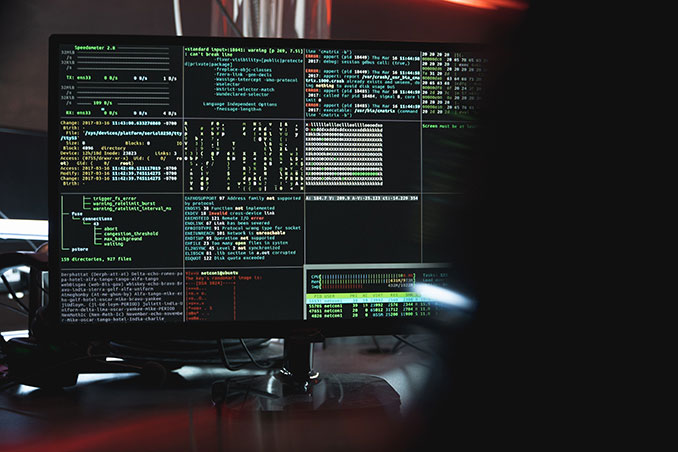
Online shopping has been a staple in the lives of individuals for quite some time. People love to shop online, not just because they can find an incredible variety of products but also because it is much more convenient than shopping in malls and other physical venues.
Shoppers don’t need to fall in line or walk around crowded places. You can find what you need with just a click of a button. Online shopping has also grown tremendously because of the COVID-19 pandemic.
However, as online consumer activity increases, so do cybercrimes. Data breaches and online theft are becoming more common. There are also online threats like scams, phishing, malicious URLs, and fraud.
In 2020, cybercrime losses added up to more than one trillion dollars. According to PurpleSec, cybercrime increased 600% due to the COVID-19 pandemic. Additionally, cybercriminals do not just target big companies. They also try to compromise small businesses.
That said, you should exercise caution. Online shopping and data security should go hand in hand. Not being careful will cost you your money and identity — which could lead to a host of personal and financial problems. This post highlights the different risks associated with data privacy and online shopping and tips to protect yourself.
Risks Associated With Online Shopping
Online shopping is an easy and efficient platform that a growing number of consumers do. In Canada, online shopping is at an all-time high. According to statistics, online sales in 2019 increased by 8.1% from 2018. An influx happened in 2020 when sales grew by 12.3%. What’s more, projections for the global e-commerce industry is 32 billion in 2022.
However, while online shopping has several benefits, it also comes with an array of risks. While there are measures that merchants take to ensure the security of their customers’ personal information, you still need to be careful. Being safe while shopping online will help protect you against cybercrime. Here are the different risks you can encounter when online shopping:
Phishing
Phishing is an old form of hacking that uses spam to deceive victims. There are several ways to do phishing — but it mostly starts with someone receiving an email. Attackers include details crafted by a hacker hoping to trick the victim into taking some kind of action. The attacker tries to trick individuals into revealing sensitive personal information such as credit card numbers, bank accounts, or login details for websites.
Malware
Malware is short for "malicious software,” which is any software designed to disrupt a computer, server, client, or computer network. It's also known as malicious code, and its primary intention is to gather information from your device. Depending on the type of malware discovered on your device, hackers could potentially take control and use it for anything from monitoring your activity to downloading unwanted files without your knowledge. These include viruses, worms, trojans, and ransomware.
Online Scams
There are different online scams. These can be viruses, spyware, or malware that infect your computer. They can include phishing emails that contain viruses or links leading to malicious websites. Online scams could also consist of fake jobs or prize scams. Before making purchases online, always do some research about the site or store you're considering. If you feel that a website or a link is not legitimate, don't click it or enter any valuable information.
Fake online reviews
Reviews are an essential part of the purchasing process. It helps you gain confidence in purchasing the product you’re eyeing on. However, make sure you are aware of fake online reviews. Fake online reviews influence $152 billion of online spending. Make sure that you read from the merchant’s official websites. Get information from credible sources only.
Counterfeit goods
For instance, you're getting a deal on a beautiful designer jacket — and it looks like the real thing. But it's not. It's counterfeit, and if you buy it, you could be supporting organized crime networks and helping them to finance more violent crimes. You might not be able to tell at first that an item is counterfeit. The quality of the packaging, and sometimes the poor printing techniques used by criminals, can make it difficult to spot a fake. It may be an apparent fake logo or spelling mistake. If in doubt – don't buy it. Purchase from official websites only. Additionally, if a deal is too good to be true, it probably is.
Online Shopping While Maintaining Data Security
Millions of people on the Internet—including you, probably—make credit card purchases online. You get your item, and everything seems fine. However, there are various ways your information can be shared with others or fall into the wrong hands. You can take a few different steps to secure transactions and protect yourself. Below, we’ll look at these steps and how they can help you.
Double-check URLs
Double-check that you have entered the correct URL for the store you want to visit. An incorrect URL can lead you anywhere from a frustrating website to a phishing scam. The letters and symbols at the beginning of the address are important. Remember that you need to include the forward slashes (HTTP://) after the colon.
One common thing hackers do is change the letters in a website’s URL to trick people. Always double-check if you spelled your URL correctly.
Use an official online shopping app
Hackers can go as far as making fake apps to scam people. With that, make sure that you are using official applications. If your merchant has an official app, make sure to download the correct one from the official site. If you are downloading from a third-party e-commerce store, ensure that it is reputable and legitimate.
Always use strong and secure passwords
Having a strong password is the first step to online security. To safeguard your accounts, keep your passwords secure and up-to-date. Create complex passwords. This way, your accounts will be better protected against unauthorized access. Use a combination of letters (uppercase and lowercase), numbers, and symbols.
Use a secure network
Working over the internet makes your business vulnerable to data theft and sabotage. To prevent these two cases, you need a proper network security system. A sound network security system is essential for protecting data. It also helps you reduce the risk of falling victim to data theft and sabotage.
Apart from these, don’t post everything on social media. You might be putting your information online for bad actors to see. You’re just making it too easy for them.
Think before you click
Double-checking is essential. Don’t click on anything even mildly suspicious. If you doubt a URL or a website, don’t click on it.
Additionally, avoid blindly clicking on a URL someone sends you by email or other digital means, especially if you don’t know the person sending it. Even if it seems to be coming from a reliable source, confirm with that person first by other means such as a direct message or text before using that mouse clicker.
Avoid using public Wi-Fi to log in to online accounts
Some Wi-Fi hotspots are not encrypted. If the network is not secure, anyone can see the data on your device. Your information can also be transmitted and hacked.
Use a VPN
A virtual private network (VPN) extends a private network across a shared network, such as the internet. It enables a user to access network resources located across the public network securely. A VPN connection over the internet provides a greater level of security than an anonymous proxy because the traffic is encrypted between the computer and the VPN server.
How to Tell if an Online Merchant Website Is Safe?
Check for a privacy statement
A privacy statement is essential in online shopping because it states the merchant’s procedures for collecting information from their visitors (personal information, email addresses, and the like). Make sure that the website has a privacy policy. You should be able to find this anywhere on the website. You can also ask for it to be on the safe side.
Look for a certificate of authentication
Legitimacy is essential. Look for certification of authentication or a license to operate.
Look for an address and phone number
Websites should have contact information on their site in the form of an email address, telephone number, and address. Ensure that they have these on their website. Not only will this ensure safety, but it will also help you in case you need help with purchasing.
Check for an SSL Certificate
An SSL certificate is a code on the website server. It provides security for communications online. Look for this on your merchant’s website. It ensures the safety of your data and verifies the ownership of the website.
Check out the reviews
Websites and social media accounts mostly have testimonials or a review section. Look at the reviews of their past customers.
Need sensitive documents destroyed to avoid a security breach and improve your business security? Contact Absolute Destruction today!
“Now that data breaches and incidents of hacking and identity theft are becoming more common. You should protect yourself against likely attacks that could threaten your privacy.”
- Absolute Destruction
Check Out Absolute Destruction To Learn More About Data Privacy and Security
While shopping online is convenient, it is also risky. Online shoppers should take note of online shopping scams and protect themselves to prevent identity and financial theft. The best way to avoid becoming a victim of cybercrimes is to be vigilant when you’re online. Read more tips on keeping your data safe by reading our blogs.
Your identity information is in the open for everyone to see on a wide range of digital and physical sources, giving potential thieves and criminals access to your sensitive data. Absolute Destruction's shredding services include paper and digital document shredding to help protect sensitive data with industrial-grade shredding equipment,making it significantly harder for anyone to piece together your identity. Contact us today to learn more.
Online Shopping and Your Data Security FAQs
Why is it important to stay safe online?
You fill your computer with personal data and information. If you are not careful, these could be stolen. Cybercriminals and hackers can attack your computer through different strategies such as phishing, malware, and viruses.
How do you determine if an online merchant is trustworthy?
Look for certifications and licences. Check their contact page — ensure that they have an e-mail address or phone number. Verify the privacy policy.
How can I keep my data safe online?
Use strong passwords. Do not overshare on your social media accounts. Be wary of malicious links and e-mails.

